Update Your Templates......Note From Blogger
Just now i login at my blogger account & notice this.
I wonder what it is...so i check lo.
It same like i need to update my template to avoid any problem in future.
Bcoz i read at blogger help 'Google Page Creator will be migrating to Google Sites' soon.
So..it will no longer be accessible for users.
If u guys missing this note...just read this...i copy it from blogger help.
You may have heard that Google Page Creator is migrating to Google Sites, and will no longer be accessible for users. So why does this matter for Blogger users? Well, for the vast majority of you who've never used Google Page Creator to host some of your blog's content, it won't matter at all. However, for those of you who have relied on Google Page Creator to store images, template code (HTML/Javascript/CSS snippets), or other files, you will have to find a new place to host them. Third party templates and widgets may also contain files pointing to Google Page Creator.
The good news though is that we've built a tool which will make updating your references very easy. Here is how it works:
First head over to the Template Updater tool, which is located here, making sure that you are signed into the correct Google Account. Heading to the tool will automatically begin the scanning process, which looks through your blogs for references to Google Page Creator within either a blog's template or HTML widgets. After the short scan you will see a status message for each of your blogs. For most of you, the message will look like this:
If you see this message for all of your blogs, then you are done! You have no references to update and you may continue blogging away. However, for those of you who have references to Google Page Creator, the scanner will display a message which looks like this:
To begin the simple update process, just click the Update references link:
The first step is to backup your template, so that you have a copy of your code should you ever need it again in the future. Click the Download your blog template link to grab a copy, and then click Next to move on to Step 2!
You will now see a table which allows you to review the updates that will be made to your Google Page Creator files. Both the 'old' and the 'new' sources are laid out so you can clearly see where your files are headed after updating.
From there, simply click Update and your blog will be automatically updated. You should then see a yellow confirmation that everything was transferred properly:
And that's it! Of course, if you have other blogs which need updating, you will need to run the update tool for each blog ;-)
Troubleshooting/Notes:
If either the template or widget which is referencing Google Page Creator files is corrupt, you may see a Resource Missing message in the New Blogger hosted URL. This means that the source file can not be updated properly via the tool. To correct this, you will have to re-install the template or widget from its original source.
p/s: My blog is ok.....no probleam....hope lo.
To update a blog's references, you have to have administrative privileges for that blog, so please contact the blog's admin to have the files updated. Attempting to do so without those privileges will return the following error:
The Template Updater only support the migration of files up to 1MB in size. Images or other files larger than 1MB can not be updated.
Subscribe to:
Post Comments (Atom)









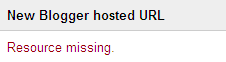

0 comments:
Post a Comment